Windows 7 Ultimate Lite x86 SP1+IE9+Update+Net4 v1 [TNTVillage]
Windows 7 Ultimate Lite x86 SP1 + IE9 + Update + Net Framework 4
(Solamente in Italiano con Aggiornamenti fino a Dicembre 2011)
Quetsta è una versione modificata di Windows 7 basata su Windows 7 Ultimate:" it_windows_7_ultimate_with_sp1_x86_dvd_u_677443.iso"
Le modifiche effettuate lo rendono stabile, molto veloce e leggero per farlo girare su vecchi PC ed eeepc, ma è possibile installarlo su qualsiasi PC. Inoltre, è stato integrato Internet Explorer 9, Net Framework 4 e tutti gli Aggiornamenti critici fino a Dicembre 2011, tanti Tweaks per le performance e la stabilità del sistema, uxtheme pre-patchato per poter installare temi non firmati, nuove scorciatoie nei menu contestuali, installazione automatizzata, OS supporta USB bootable.Il Sistema Non è Curato[/color], nella cartella troverete il necessario per la Cura e relative istruzioni.Per chi è in possesso del proprio Product key, può usarlo senza problemi. 
"RIMOZIONI":
Ease of Access Center
Giochi
Speech and Natural Language
Welcome Center
Wordpad
Write
"Drivers":
printers
scanners
fax
tv tuners
"Language Packs":
Tutti
"Multimedia":
Screensavers
DVD Maker
Windows ISO Burn
Windows Media Center
Windows wallpapers
Music and Video Examples
Music and Video Examples (Ringtones)
Clips In The Library
SDRSVC
"Network":
Internet Information Service (IIS)
Remote Desktop and Assistance
"System":
BitLocker Drive Encryption
Parental Controls
Windows Backup
Windows Repair Disc
Microsoft Sync Center
Natural Language
Recovery
Tablet PC Components
Windows Easy Transfer
Windows Help
Windows PowerShell
Delete 'WinSXSBackup' Folder
"Security":
Anti spyware=Disable
UAC=Disable
Windows Firewall=Disable
Gadget per il desktop tutti, tranne Calendari e Misuratore CPU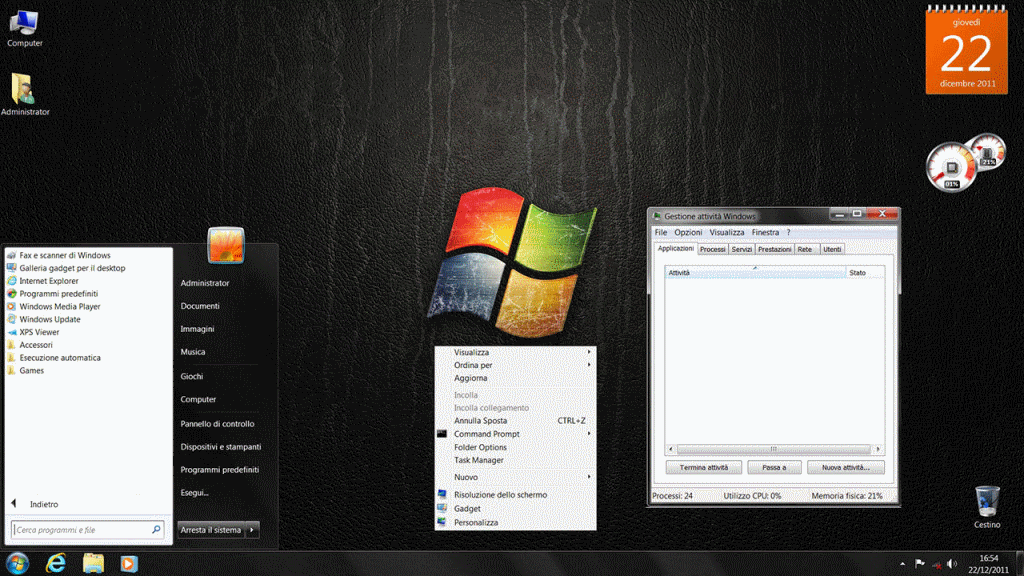
"Tweaks":
Wait to Kill Application TimeOut=2000
500ms Delay Aero Peek
Add 'Open Elevated CMD here' to Folder context-menu
Add 'Take Ownership' to context-menu
Allow 3rd Party Themes
Allow Windows Live Movie to import from network
Always Unload DLL
Disable Dr Watson
Disable Group Policy Synchronise
Disable Hibernation
Disable IPv6 & Teredo
Disable Language Bar
Disable Search Online on Unknown File Extensions
Disable Shortcut Link Resolve
Disable Signature checking for EXEs
Disable Thumbnail Cache
Disable User Account Control
Disable Window 7 built-in CD/DVD Burning
Disable Windows Error Reporting
Double Mouse Speed
Enable Boot Defrag
Enable DVD in Media Player
Enable MSI Service in Safe Mode
Faster Browsing in IE
Force Aero
IE Homepage::http://www.google.it
Improve USB Storage Devices Performance
Increase Icon Cache
Kill Services Quicker on Shutdown
Open NFO files with notepad
Remove 'Help & Support' from Start Menu
Remove Shortcut Prefix
Remove Windows Mail Splash
Restore Previous Folder at Logon
Show 'Computer' on Desktop
Show 'Run' on Start Menu
Show User Folder on Desktop
Speed-up Access to AVI Media Files
Unlimited Simultaneous Downloads
"Servizi":
Base Filtering Engine=Disable
Block Level Backup Engine Service=Disable
Diagnostic Policy Service=Manual
Distributed Link Tracking Client=Manual
IP Helper=Manual
Offline Files=Disable
Print Spooler=Manual
Remote Desktop Services=Disable
Remote Registry=Disable
Server=Manual
SSDP Discovery=Disable
Tablet PC Input Service=Disable
Windows Defender=Disable
Windows Driver Foundation - User-mode Driver Framework=Disable
Windows Error Reporting Service=Disable
Windows Firewall=Disable
Windows Media Player Network Sharing Service=Disable
Windows Search=Manual
[System]
UXTheme patch=Enable
Hibernation=Disable
"Menu Contesuale Explorer":
Grant Admin Permission=Enable
Register and Unregister dll=Enable
Add Device Manager=Enable
Add Group Policy=Enable
Add MS-Config=Enable
Add Services=Enable
God Mode=Enable
Registry Editor=Enable
Folder Options=Enable
Task Manager=Enable
"Un-Attended":
Skip product key=True
Skip Auto Activation=True
Accept EULA=True
Select this version on install=True
Setup Language=it-IT
Fullname=DK-PC
Computername=DK-PC
organization=DK
Skip user creation=True
Logon count=1
Network location=Home
Protect your computer=Default
Hide EULA page=True
Hide Wireless setup in OOBE=True
Skip machine OOBE=True
Skip user OOBE=True
Specify=True
Keyboard=Italian
Currency and date format=Italian (Italy)
UI Language=it-IT
Timezone=(UTC+01:00) Amsterdam, Berlin, Bern, Rome, Stockholm, Vienna
____________________________________________
Tested on...
Old PC AMD Sempron 1.99 GHz - RAM 1,50 GB -
Hardisk 20 GB
Spazio occupato ad installazione completata:
4,95 GB -->"compreso di Pagefile.sys 1,50 GB"
Memoria utilizzata con Windows Aereo abilitato:
al 1° avvio: 24%
al 2° avvio e successivi: 21%
___________
Acer Aspire One AOD255E intel atom N570 - 1GB RAM - HD 250 GB
Memoria utilizzata 35% con Windows Aereo abilitato e
tutti i drivers installati Bluetooth, AHCI, TouchPad, Wireless, webcam, ecc...
____________________________________________
Scheda Software
Based on OS: Windows 7 SP1 Ultimate
Service Pack: 1
Platform: x86
Version: 6.1 (Build 7601: Service Pack 1)
Lang: ITALIANO
Version: 1
Release date: 22/12/2011
Dimensione: 1,68 gb
MD5 Check Sums: f013c82458c1ae68e10baa9d4d30f865[/align]
____________________________________________
Note Installazione/Cura
1)Boot CD:->Masterizza il file immagine ".iso" su DVD
con Alcohol 120% o Ultraiso.
2)Boot USB:->Installazione tramite USB: usare l'apposito tool
"WINDOWS 7 USB/DVD DOWNLOAD TOOL" per importare
l'immag. "iso" su Pendrive con capienza minima 2 GB.
Per l'uso del tool su Windows XP è richiesta
l'installazione di Api v2->WindowsXP-KB932716-v2-x86-ITA.
3)Installa Windows in una partizione dedicata.
4) Inoltre è possibile eseguire l'aggiornamento tramite "Setup.exe"
installandolo su un'altro OS per esempio XP, ma bisogna cancellare
il file Autounattend all'interno del file "iso" usando Ultraiso.
5)Attivazione: avvia "Windows Loader.exe" contenuto nella
cartella "Loader", clicca Install, fa tutto da solo e riavvia.
Loader usato: Windows Loader v2.0.9 By Daz.
____________________________________________
Scan con Kaspersky Internet Security 2012 Aggiornato al 06/04/2012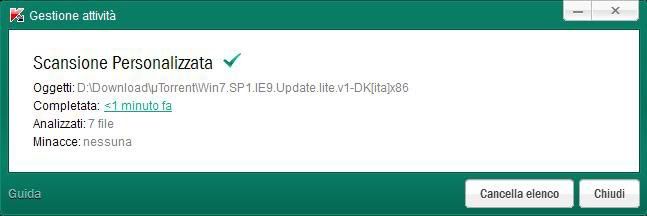
Per maggiori informazioni visita: http://forum.tntvillage.scambioetico.org/index.php?showtopic=283943
Thursday, December 5, 2013
Win7 SP1 IE9 Update lite v1-DKx86
Posted on 6:51 AM by Unknown
| No comments
Subscribe to:
Post Comments (Atom)







0 comments:
Post a Comment